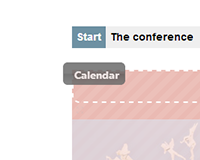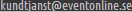Site
To create and administrate a web site in EventOnline is simple. There are already complete templates to choose from. Using EventOnline's WYSIWYG-editing, work is simple and visual. You just have to point and click on the text you wish to edit, and the system enters edit mode.In the system there's specially customized modules created so that you and your colleagues are able to update and change the site through smart drag and drop-functions..
Complete modules for your site in EventOnline
Facebook and Twitter
Link your Facebook page to the site or configure what Twitter-ID:s and how many Twitter posts will be visible.
Link your Facebook page to the site or configure what Twitter-ID:s and how many Twitter posts will be visible.
Calendar
Publish your different events in the calendar module.
Publish your different events in the calendar module.
Partners and sponsors
Upload your partners logotypes, descriptions and links. Show all of your partners on a sub-page, or create a scrolling set of images on your main page. If you want, it's also possible to split partners into different categories such as gold partners, silver partners and so forth.
Upload your partners logotypes, descriptions and links. Show all of your partners on a sub-page, or create a scrolling set of images on your main page. If you want, it's also possible to split partners into different categories such as gold partners, silver partners and so forth.
Speakers, organizers et c.
Show pictures and descriptions about your different speakers or organizers. It's possible to add a publishing strategy for how they should be displayed and on what pages on your site.
Show pictures and descriptions about your different speakers or organizers. It's possible to add a publishing strategy for how they should be displayed and on what pages on your site.
Text blocks
Create text blocks with a title and regular HTML content, for example images, bullet lists, tables or links.
Create text blocks with a title and regular HTML content, for example images, bullet lists, tables or links.
Display your events
Publish your different events in a list or show a customized subscription form directly on the site.
Publish your different events in a list or show a customized subscription form directly on the site.
Functions
Own domain
EventOnline supports using your own domain address.
EventOnline supports using your own domain address.
Site design
When creating a site, it's possible to choose from complete design templates. The information is adjustable down to every last detail using color schemes and image settings.
When creating a site, it's possible to choose from complete design templates. The information is adjustable down to every last detail using color schemes and image settings.
Drag and drop content
EventOnline has flexible drag and drop functions for a simple layout and simple editing of the site. It's simple for everyone, regardless of prior experience, to edit a site in EventOnline.
EventOnline has flexible drag and drop functions for a simple layout and simple editing of the site. It's simple for everyone, regardless of prior experience, to edit a site in EventOnline.
Columns
Every template is designed to manage at least 2, at most 3 columns of content. The left column contains information about the specific page, and the two right columns can be used for content that should be displayed on several pages simultaneously.
Every template is designed to manage at least 2, at most 3 columns of content. The left column contains information about the specific page, and the two right columns can be used for content that should be displayed on several pages simultaneously.
External link menu option
Sometimes you may want to advertise external web pages, this can be done by easily linking a menu option to an external web page instead of an internal page.
Sometimes you may want to advertise external web pages, this can be done by easily linking a menu option to an external web page instead of an internal page.
Menu trees
Using EventOnline's site templates, you can choose between top- or left-aligned menu. The menu tree manages at most three depths.
Using EventOnline's site templates, you can choose between top- or left-aligned menu. The menu tree manages at most three depths.
Publish news
You can display news with pictures in a news flow on the site. Show additional information about a news entry when visitors click on it. If you want to display older news, there are past news in the news archive.
You can display news with pictures in a news flow on the site. Show additional information about a news entry when visitors click on it. If you want to display older news, there are past news in the news archive.
Publishing of sub-page
If a sub-page should be visible or not is determined by the publishing function, in which you can set wether the page is published or not, alternatively, you can schedule the publishing on a certain date.
If a sub-page should be visible or not is determined by the publishing function, in which you can set wether the page is published or not, alternatively, you can schedule the publishing on a certain date.
Search engine optimizing
Every given page can be optimized by using title, link name, description and key words.
Every given page can be optimized by using title, link name, description and key words.
Language
Just like the event module in EventOnline, you can set up a site for presentation in english.
Just like the event module in EventOnline, you can set up a site for presentation in english.
© 2006 - 2024 EventOnline. All rights reserved.