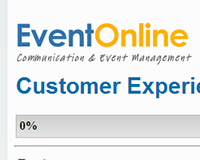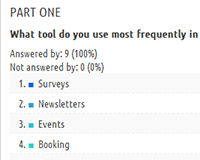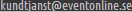Web survey
To evaluate is to know. In EventOnline you can create surveys with your own profile, which can then be sent manually or automatically to selected recipients.Functions
Split the survey into several pages
Split your survey's questions across different pages. Participants will then get an overview of how many pages are left when taking the survey.
Split your survey's questions across different pages. Participants will then get an overview of how many pages are left when taking the survey.
Dynamic answer options
Participants won't have to answer irrelevant questions. You can customize your answer options so that unecessary questions are skipped (e g. if they answer YES to question A then they will be redirected to question B and so forth).
Participants won't have to answer irrelevant questions. You can customize your answer options so that unecessary questions are skipped (e g. if they answer YES to question A then they will be redirected to question B and so forth).
Surveys for your event participants
When you add an event to the system, you can create a survey which is sent out automatically to all participants after the event, at the time of your choice.
When you add an event to the system, you can create a survey which is sent out automatically to all participants after the event, at the time of your choice.
Survey templates
In the system you can add survey templates which you can use when creating a new survey or evaluation.
You can use different templates for different recipients or projects.
In the system you can add survey templates which you can use when creating a new survey or evaluation.
You can use different templates for different recipients or projects.
Graphics in the survey
Since it is your web survey, you can of course customize logotype and visual identity to just your liking.
Since it is your web survey, you can of course customize logotype and visual identity to just your liking.
Open or closed questionnaires
You can choose if you want to create an open survey, which is available to everyone, or a closed survey, which is instead only visible to the recipients of the survey.
You can choose if you want to create an open survey, which is available to everyone, or a closed survey, which is instead only visible to the recipients of the survey.
PDF-reports
Export good and clear statistics on all your surveys through PDF. Statistics are shown in both summation- and diagram form.
Export good and clear statistics on all your surveys through PDF. Statistics are shown in both summation- and diagram form.
Reports from templates
If you've used the same survey template several times, you can display complete statistics on surveys created with this template.
If you've used the same survey template several times, you can display complete statistics on surveys created with this template.
© 2006 - 2026 EventOnline. All rights reserved.